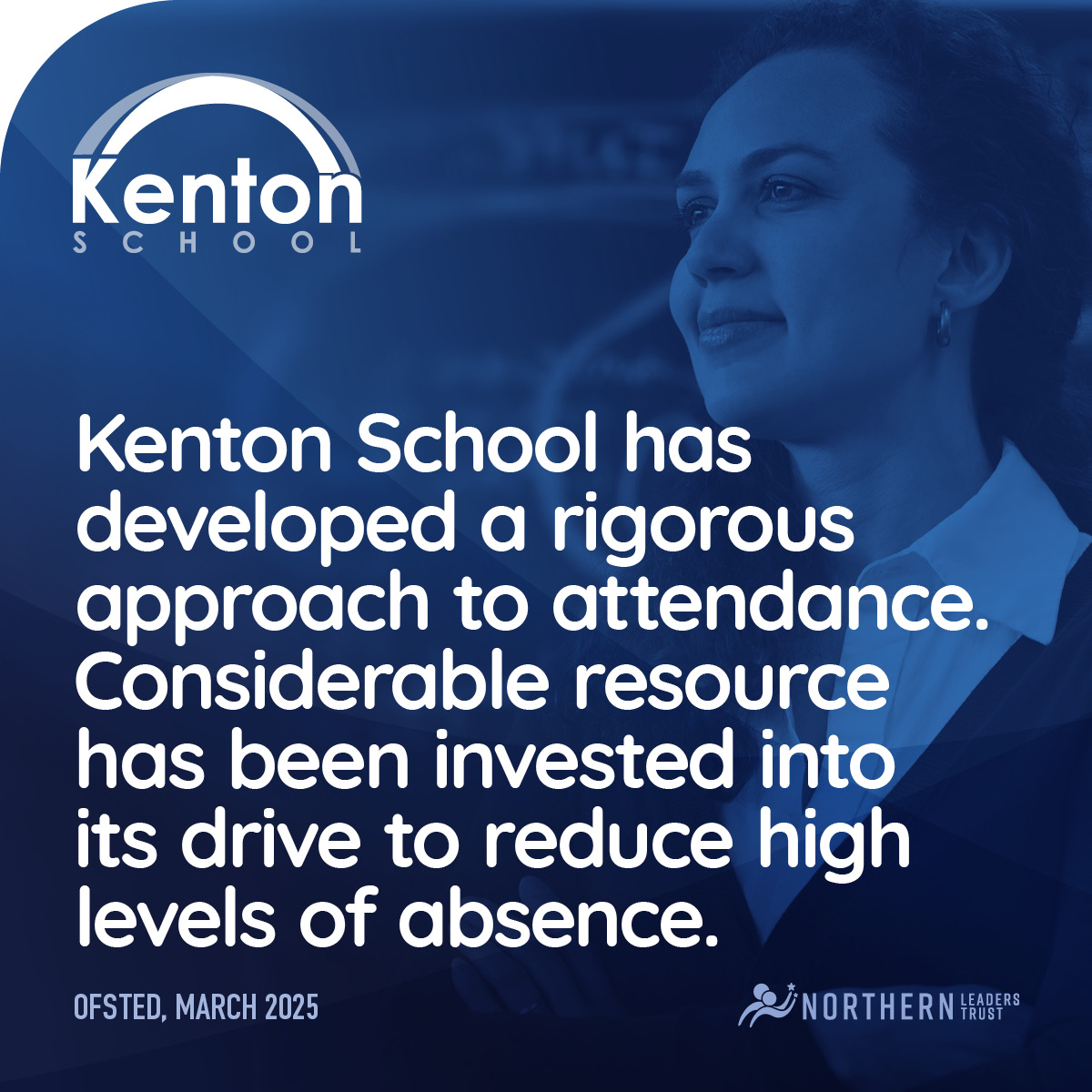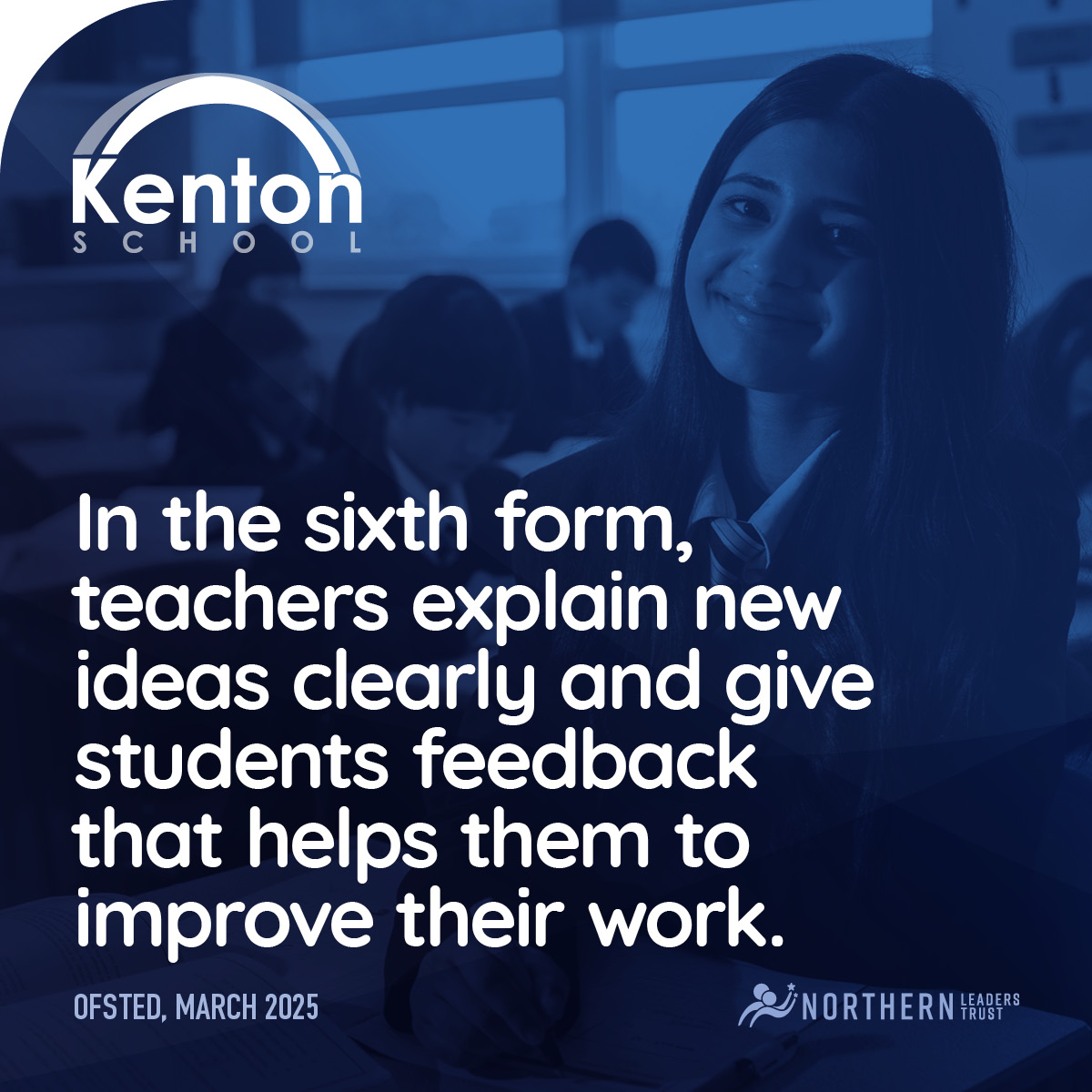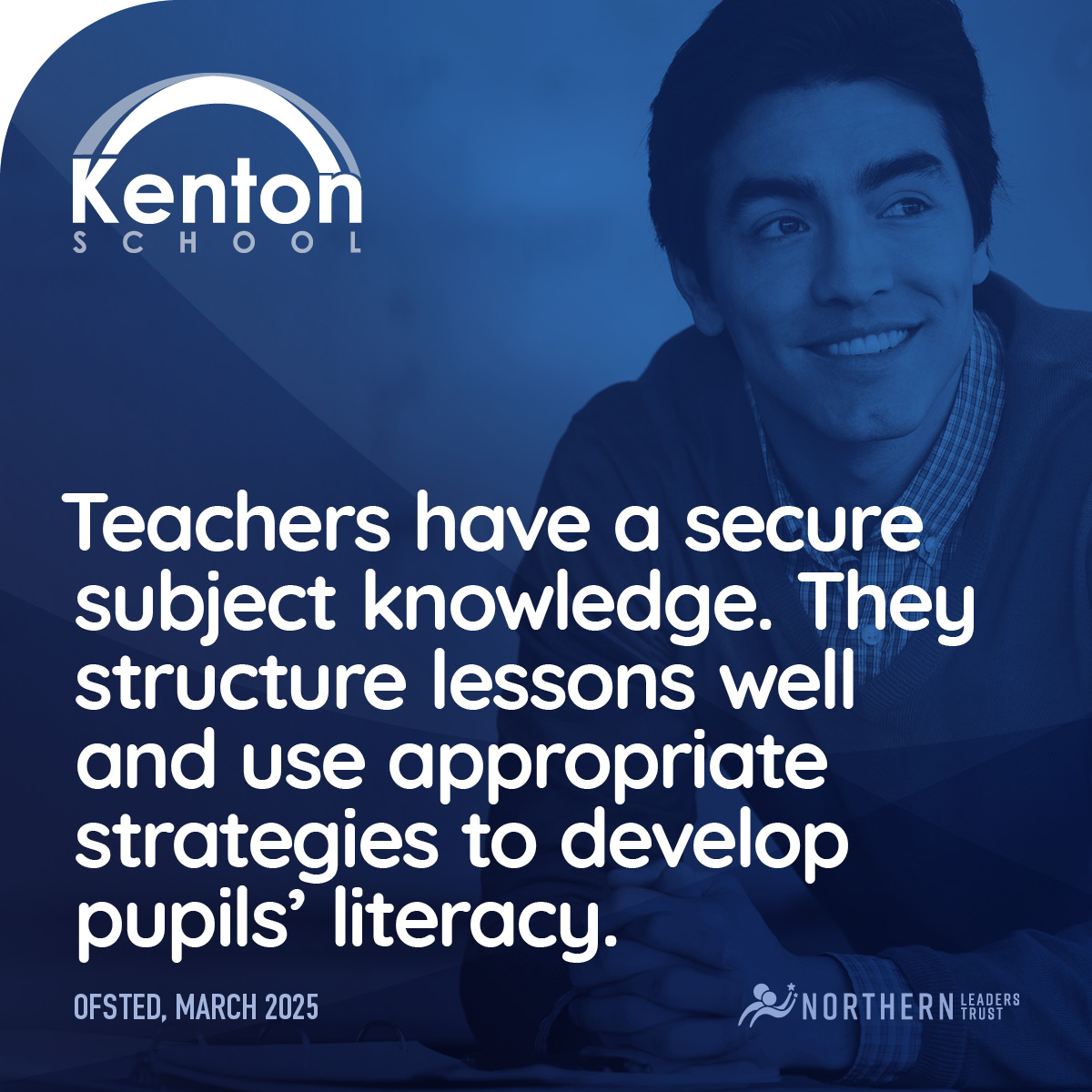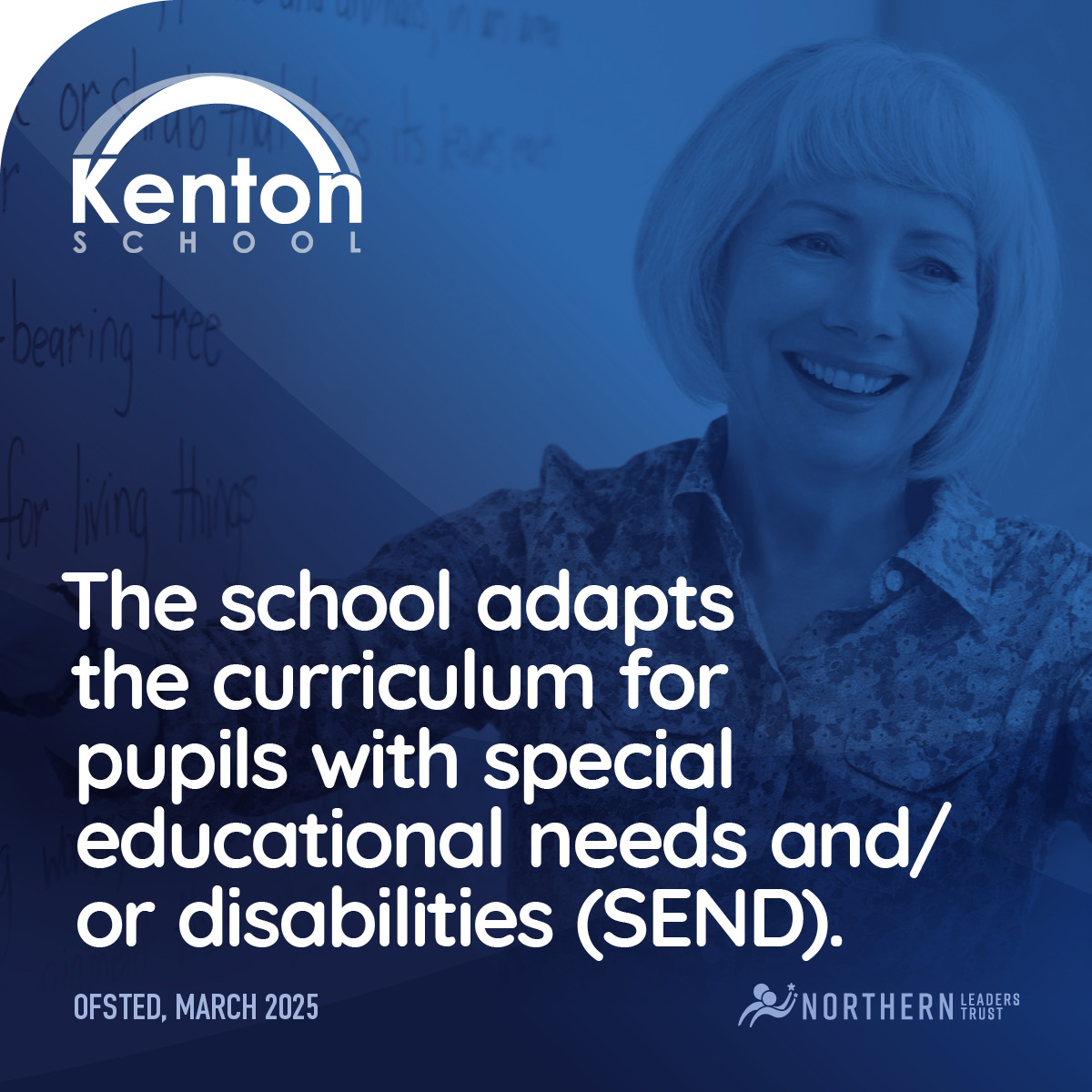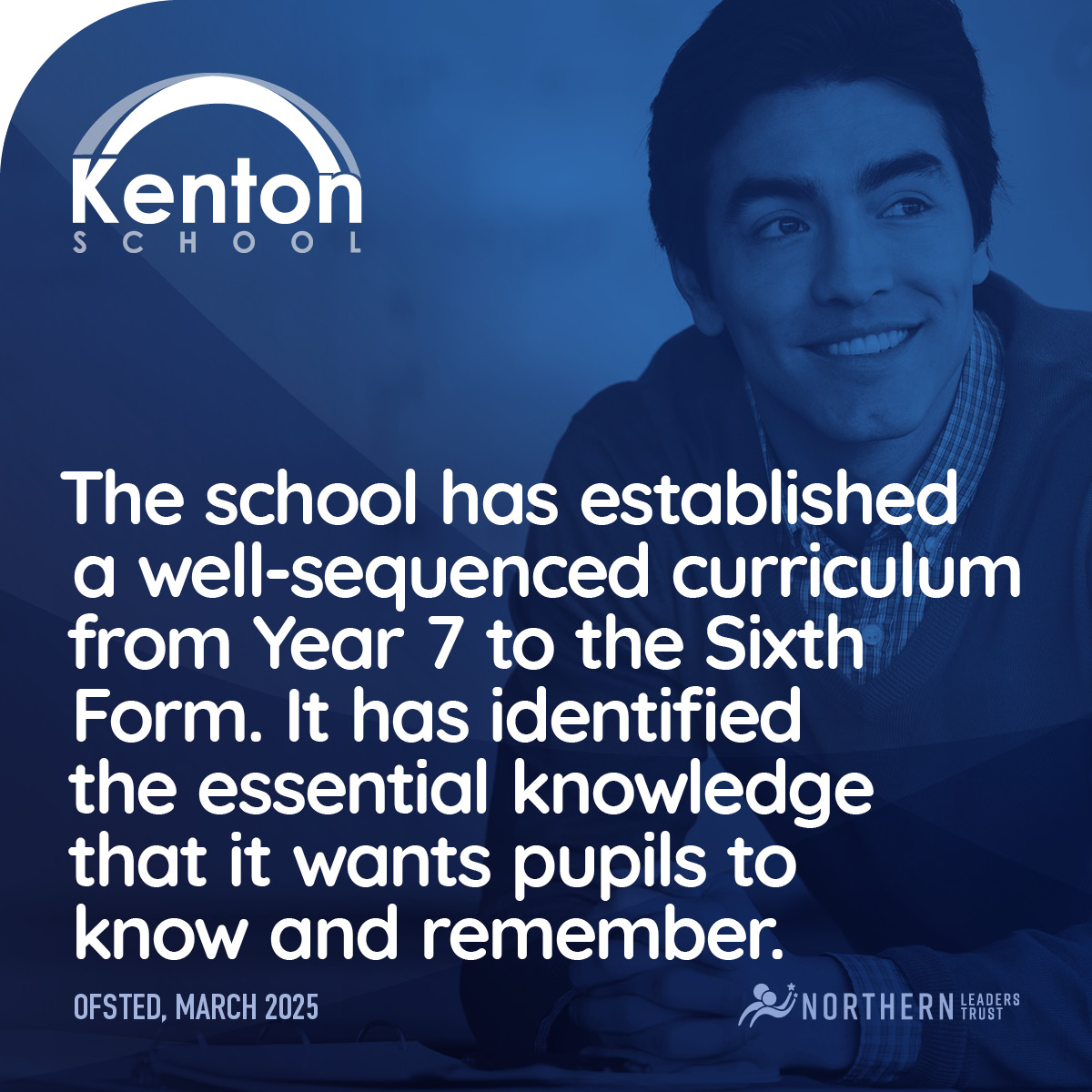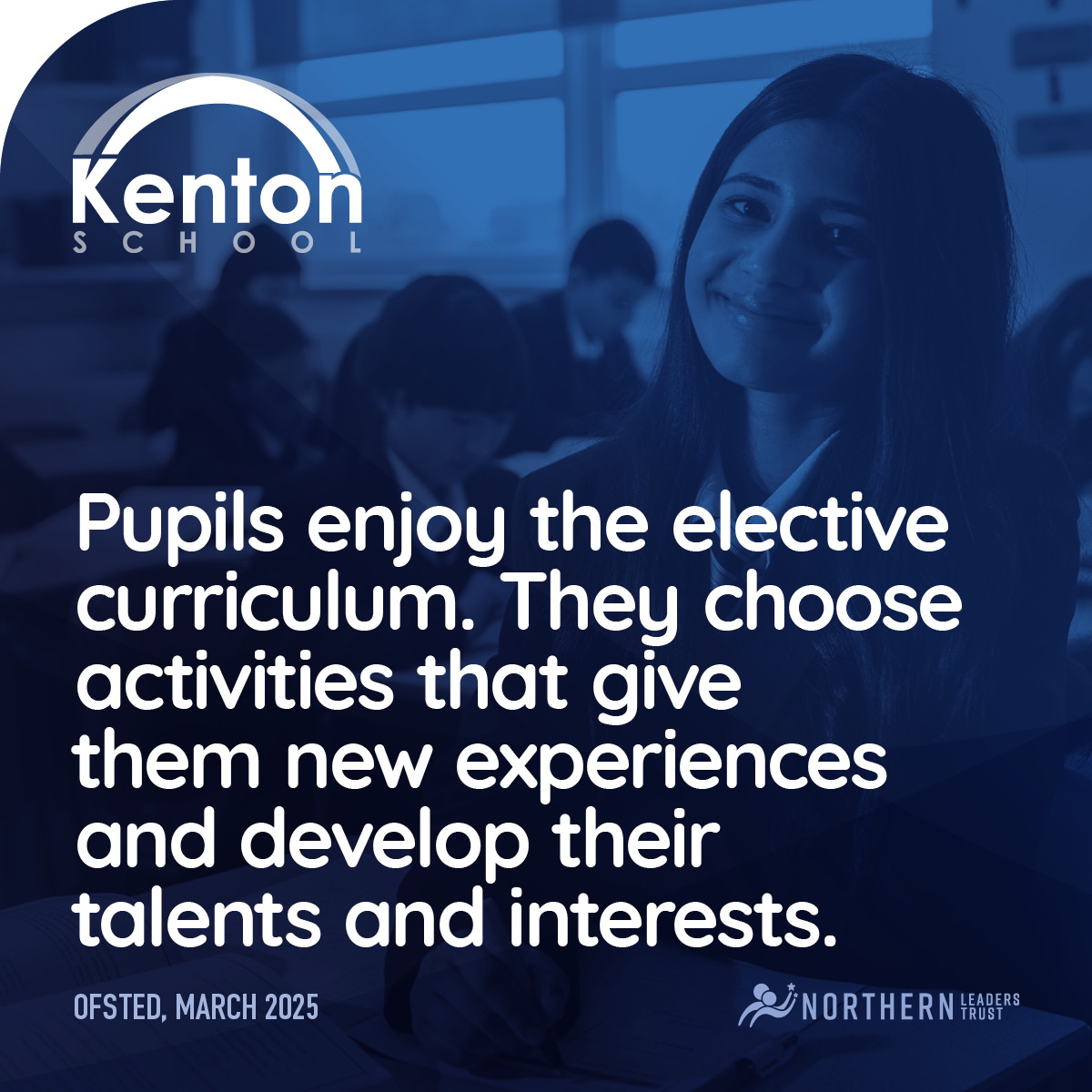- Our Academy
- Welcome to Kenton School
- Our vision and values
- Academy day
- Admissions
- Attendance
- Equality Objectives
- Exam information and results
- Letters to parents/carers
- Northern Leaders Trust
- Ofsted
- Our policies
- Pupil Premium
- Safeguarding
- School meals
- SEND
- Term dates
- Trustees’ information and duties
- Useful contacts
- Year 7 Literacy and Numeracy Catch-up Premium
- Key financial information
- Students & Parents
- Curriculum
- News
- Sport @ Kenton
- Careers
- Contact us